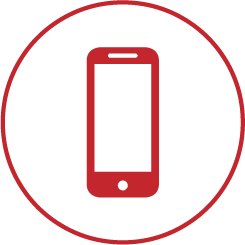3 Tips for Managing the Preservation of Mobile Device Data

Over the last 18 months, our team has written numerous articles warning attorneys of various pitfalls when it comes to preserving data. We have encouraged our colleagues in the bar to take specific steps to avoid spoliation and, at the same time, focus on proportionality. You can review these articles here, here, here, and here. This article addresses the specific issue of mobile device data and the steps our clients can take to preserve ESI on mobile devices.
As a starting point, if mobile device data, such as text messages, is relevant in a dispute, and you and opposing counsel have not explicitly agreed to exclude mobile device data from discovery, then it likely needs to be preserved and collected. (You can read more about collecting mobile device data in an article written by my colleague, Clara Skorstad, here.) Opposing counsel can request relevant text messages as part of any document requests and the court can order the production of relevant text messages. (You can read more about mobile data in the eyes of the court in an article written by my colleague, Nicole Allen, here). Recent case opinions suggest that discovery requests for data from mobile devices are becoming standard. See, e.g., Delgado v. Tarabochia, No. C17-1822RSL, 2018 WL 2088207 (W.D. Wash. May 4, 2018); Franklin v. Howard Brown Health Center, No. 17 C 8376, 2018 WL 4784668 (N.D. Ill. Oct. 4, 2018); Schmalz v. Village of North Riverside, No. 13-cv-8012, 2018 WL 1704109 (N.D. Ill. Mar. 23, 2018); and Trainer v. Continental Carbonic Products, Inc., Case No. 16-cv-4335, 2018 WL 3014124 (DSD/SER) (D. Minn. June 15, 2018).
Even when the need to preserve mobile data is clear, for clients who are not technical experts or who do not have technical experts on staff, how to go about actually preserving that data may not be so obvious. As legal professionals, it is important that we understand how to help our clients preserve mobile data and what pitfalls they may encounter.
NuVasive Opinion
Earlier this year in NuVasive, Inc. v. Kormanis, No. 1:18CV282, 2019 WL 1171486 (M.D.N.C. Mar. 13, 2019), the Middle District of North Carolina addressed a party’s loss of text messages. In the case, the plaintiff sent a letter advising the defendant that his new position with a competitor could lead to a violation of a non-compete. The letter also advised the defendant “to refrain from the destruction of relevant evidence … including … texts … and to take the steps to preserve all such information.” Id., at *3.
During discovery, the defendant testified that, prior to receiving the hold letter, he unknowingly enabled a setting on his mobile device that automatically erases all text messages after thirty 30 days of sending and/or receipt. Further, defendant was not aware that the setting was active during the course of the litigation until it was time to collect and produce the messages, and, as a result, the relevant text messages were lost and unable to be recovered. The magistrate judge found that the defendant “failed to put even the most rudimentary litigation hold in place and allowed his [mobile device] to continue automatically deleting text messages after thirty (30) days”…and, for nearly seven (7) months he “failed to confirm that his text messages were being backed up and relevant communications were lost.” In sum, according to the court, the defendant “was required to take reasonable steps to preserve his text messages. He did not do so.” Id., at *8.
3 Simple and Easy Steps that the Defendant Should have Hollowed to Properly Preserve Mobile Phone Data
Step 1: Disable Automated Destruction Setting
Most, if not all, devices come with a setting where the user can select how often text messages and other data will be destroyed. Advise your client to disable any automated destruction setting currently activated on a mobile device and include that directive in any document preservation notice. Most devices have a setting that allows text messages and other types of electronic information stored to be preserved and/or recoverable for an indefinite time.
At his deposition, the defendant testified that he did not know about the automated destruction feature and assumed that he complied with the litigation hold by not deleting his emails and occasionally backing up his computer. Id., at *4-5. He also testified while he knew only his most recent backup was visible, he did not know what happened with any old backups and did not investigate. Id., at *5.
The deposition testimony makes it clear that the defendant was not tech-savvy enough to ensure that he was in full compliance with the litigation hold. Attorneys need to keep that important point in mind, even with corporate clients who claim to be experienced in litigation. During your custodian interviews, you may even want to show custodians how to disable the auto-destruct feature on their device.
Step 2: Backup Data to the Cloud
This step has a dual benefit and would have been extremely helpful to the defendant in NuVasive. Although the defendant testified that he was periodically backing up his phone as required by the litigation hold, he did not investigate why he could not save multiple backups and whether any information was being lost when he replaced the previous backup.
The first benefit of backing up data to the cloud is obvious - it creates a data backup in case a device is lost, destroyed, or replaced/upgraded. An attorney needs to anticipate that someone will drop, damage or destroy their phone. Having a backup of the data is good practice when someone is under a litigation hold.
The second benefit is less obvious to those outside of the realm of e-discovery. Backing up messages to the cloud provides for an easier collection of text messages. When all messages for a device are located in the cloud, relevant ESI can be pulled from the cloud location directly, thereby making the collection more efficient (and relieving clients from having to turn over their phones during the collection process).
There are also third-party applications that can be purchased and installed to ensure that all information is being preserved on a routine basis. In NuVasive, such a third-party tool could have ensured the defendant complied with the litigation hold.
Step 3: Periodic Review
In my opinion, the defendant’s ultimate downfall in NuVasive was caused by his apparent lack of legitimate concern for his data, evidenced by the 7 month period during which he never made an inquiry into whether the data from his mobile phone was actually being preserved. This step should be the easiest, but it’s probably the most difficult to put into application.
At the onset of the litigation, as legal professionals, we should undoubtedly ensure that all of our client’s relevant information is being preserved. However, once discovery, document review, and motions practice are in full swing, how often are you going back to check that data is not being lost (and that any new relevant data is being preserved)? Protocols should be put in place to periodically check to ensure that all relevant data is being preserved.
Conclusion
Text messages and other types of short message communications have been a standardized method of communicating for a number of years. Now the e-discovery process has caught up with the reality of how people communicate. It’s important to counsel clients about the importance of a litigation hold and to ensure that all communications that may pertain to the litigation, including those from mobile data, are being preserved. Lastly, there needs to be a clear policy and procedure to periodically check to ensure the preservation continues.
DISCLAIMER: The information contained in this blog is not intended as legal advice or as an opinion on specific facts. For more information about these issues, please contact the author(s) of this blog or your existing LitSmart contact. The invitation to contact the author is not to be construed as a solicitation for legal work. Any new attorney/client relationship will be confirmed in writing